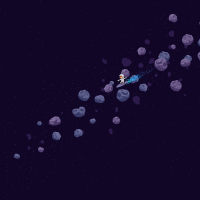Listview Item Swpie
import 'package:flutter/foundation.dart';
import 'package:flutter/material.dart';
void main() {
runApp(const MyApp());
}
// MyApp is a StatefulWidget. This allows updating the state of the
// widget when an item is removed.
class MyApp extends StatefulWidget {
const MyApp({Key? key}) : super(key: key);
@override
MyAppState createState() {
return MyAppState();
}
}
class MyAppState extends State<MyApp> {
final items = List<String>.generate(1, (i) => 'Item ${i + 1}');
@override
Widget build(BuildContext context) {
const title = 'Dismissing Items';
return MaterialApp(
title: title,
theme: ThemeData(
primarySwatch: Colors.blue,
),
home: Scaffold(
appBar: AppBar(
title: const Text(title),
),
body: ListView.builder(
itemCount: items.length,
itemBuilder: (context, index) {
final item = items[index];
return Dismissible(
// Each Dismissible must contain a Key. Keys allow Flutter to
// uniquely identify widgets.
key: Key(item),
// Provide a function that tells the app
// what to do after an item has been swiped away.
onDismissed: (direction) {
// Remove the item from the data source.
setState(() {
items.removeAt(index);
});
// Then show a snackbar.
ScaffoldMessenger.of(context)
.showSnackBar(SnackBar(content: Text('$item dismissed')));
},
// Show a red background as the item is swiped away.
background: Container(
alignment: Alignment.centerLeft,
padding: const EdgeInsets.all(5.0),
decoration: BoxDecoration(
color: red,
borderRadius: BorderRadius.circular(10.0)),
child: Icon(Icons.delete_sweep,
color: Colors.white)),
secondaryBackground: Container(
alignment: Alignment.centerRight,
padding: const EdgeInsets.all(5.0),
decoration: BoxDecoration(
color: green,
borderRadius: BorderRadius.circular(10.0)),
child: Icon(Icons.bookmark_remove,
color: Colors.white)),
child: ListTile(
title: Text(item),
),
);
},
),
),
);
}
}