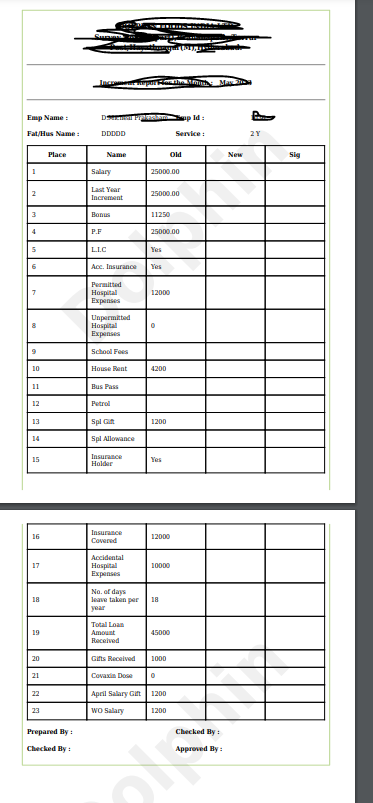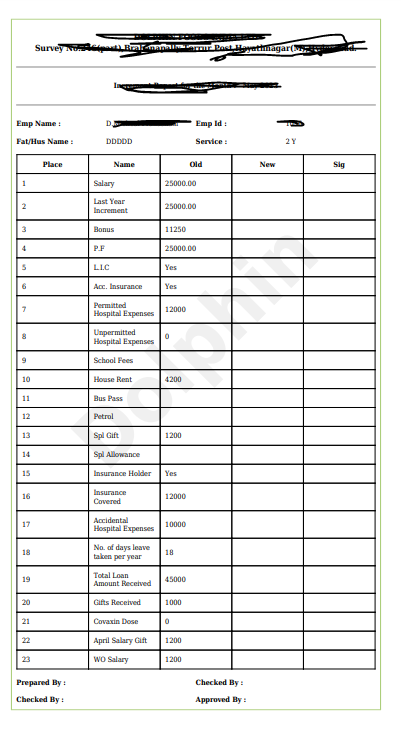Creation of the "Legal Size" for MPDF conversion, for long length page in php
To convert the multiple A4 size MPDF document into a single legal sized page
The following is a PHP code snippet :
Example code:
<?php
include(FCPATH . 'assets/mpdf_core/mpdf.php'); // (This is local project mpdf library path)
$mpdf = new mPDF(array('mode' => 'utf-8', 'format' => array(216, 356)));
$mpdf->SetHeader($title);
$mpdf->showWatermarkImage = true;
$mpdf->AddPageByArray(array(
'orientation' => 'P',
// 'sheet-size' => 'Legal',
'sheet-size' => array(230, 406), // (Declaration for the size of the sheet (230 is width and 406 is the length) )
));
$mpdf->WriteHTML($html);
$mpdf->useOnlyCoreFonts = false; // false is default
$mpdf->SetProtection(array('print'));
$mpdf->SetAuthor("Dolphin"); // (hear dolphin is the water mark )
$mpdf->SetWatermarkText("Dolphin");
$mpdf->showWatermarkText = true;
$mpdf->watermark_font = 'DejaVuSansCondensed';
$mpdf->watermarkTextAlpha = 0.06;
$mpdf->SetDisplayMode('fullpage');
$mpdf->list_indent_first_level = 0;
// $mpdf->WriteHTML(mb_convert_encoding($html, 'UTF-8'));
ob_clean();
$mpdf->Output();
$file_name = FCPATH . "assets/salary_reports/salary_month34.pdf"; // ( the path saved locally)
$file_name = "performance_report" . $enquiry_id . ".pdf";
$mpdf->Output($file_name , 'I'); // (This is the browser view)
// $mpdf->Output($file_name , 'D'); // (This is for the purpose of download)
}
?>
Images for your reference (BEFORE):
Legal page MPDF, now :