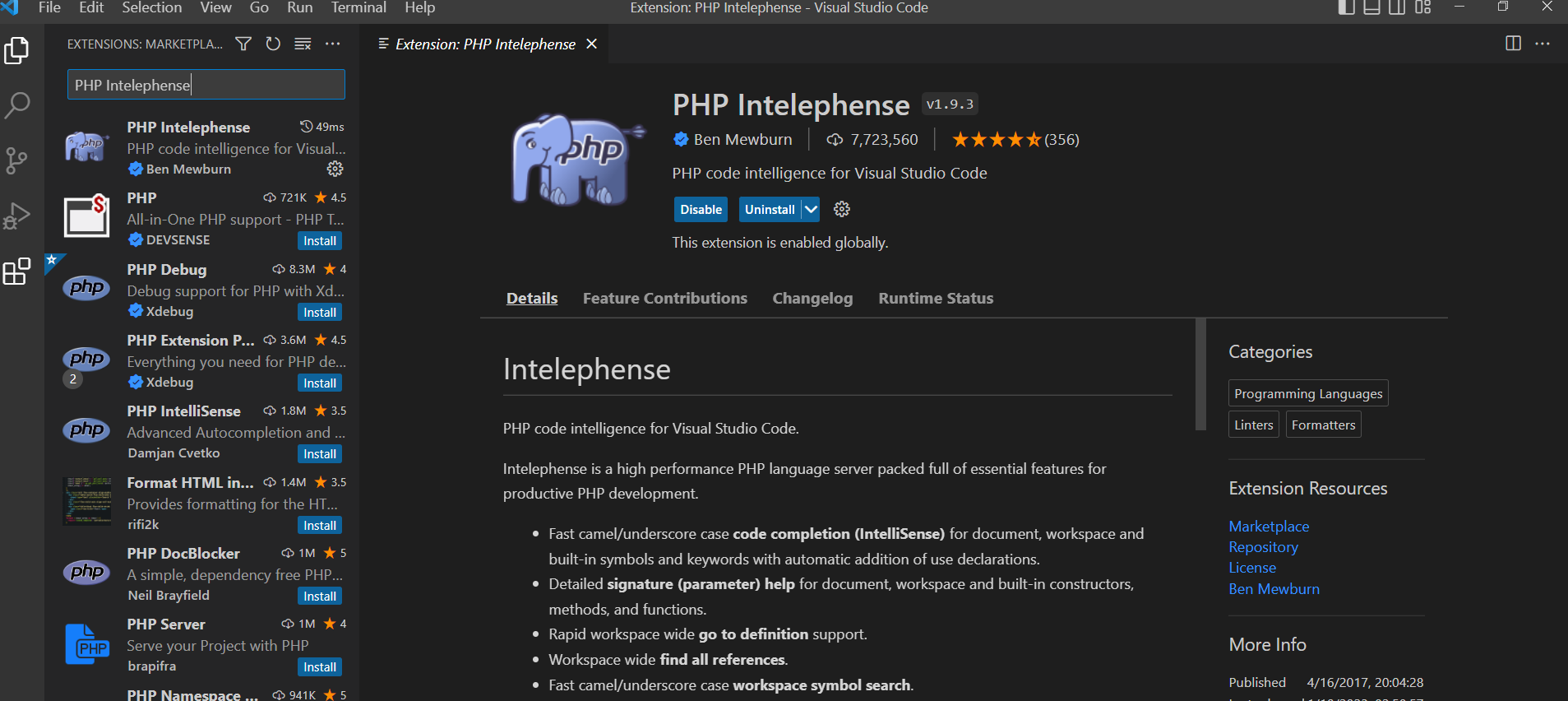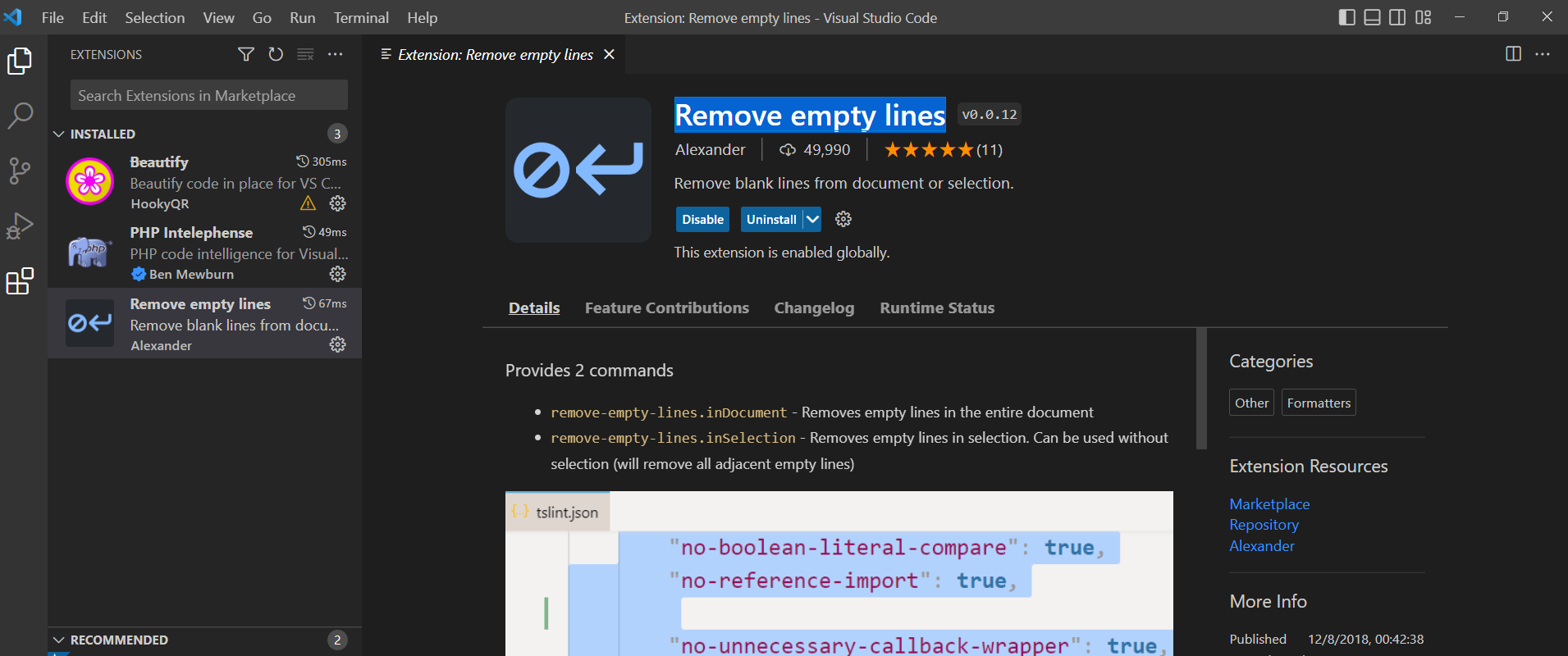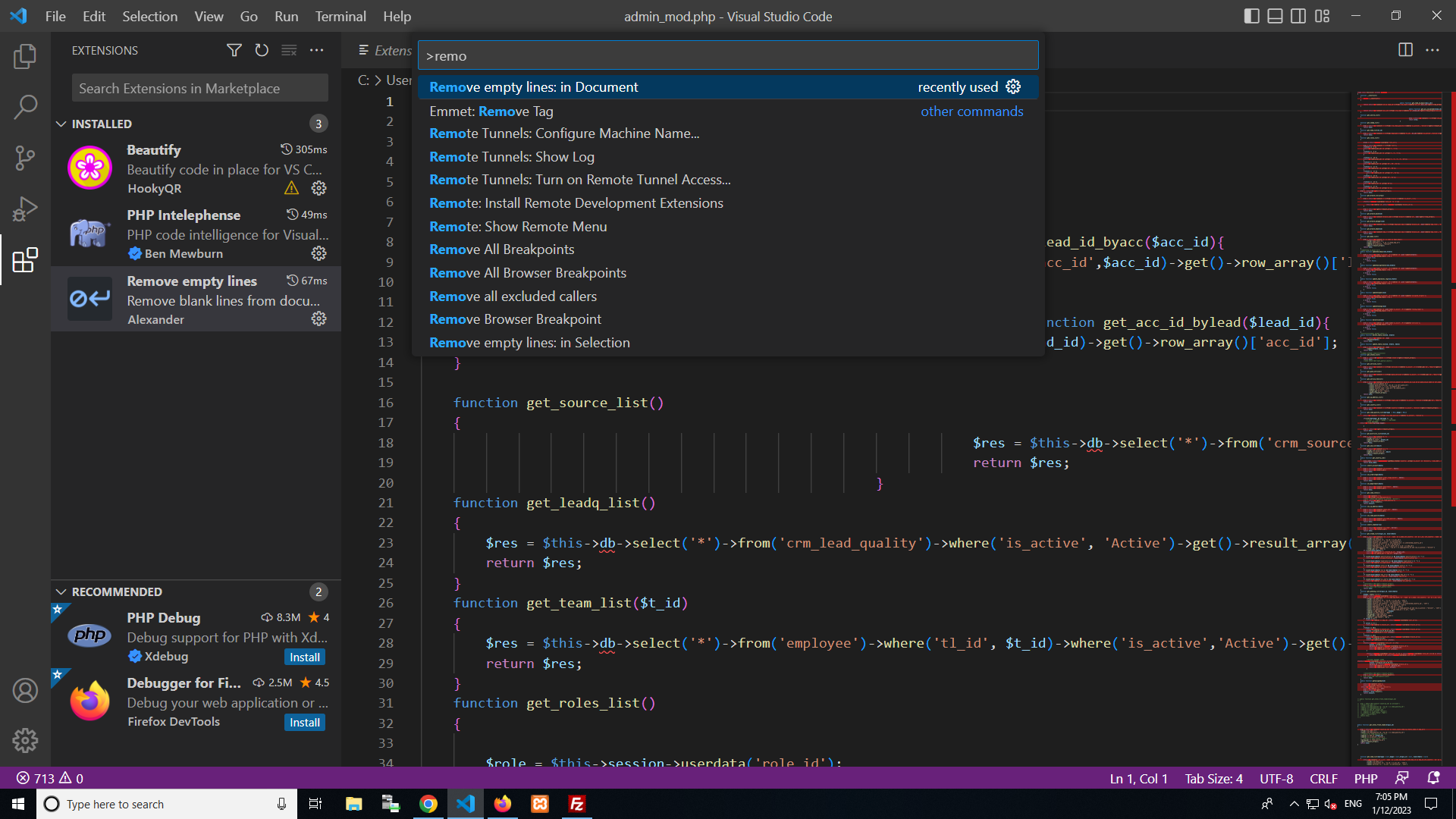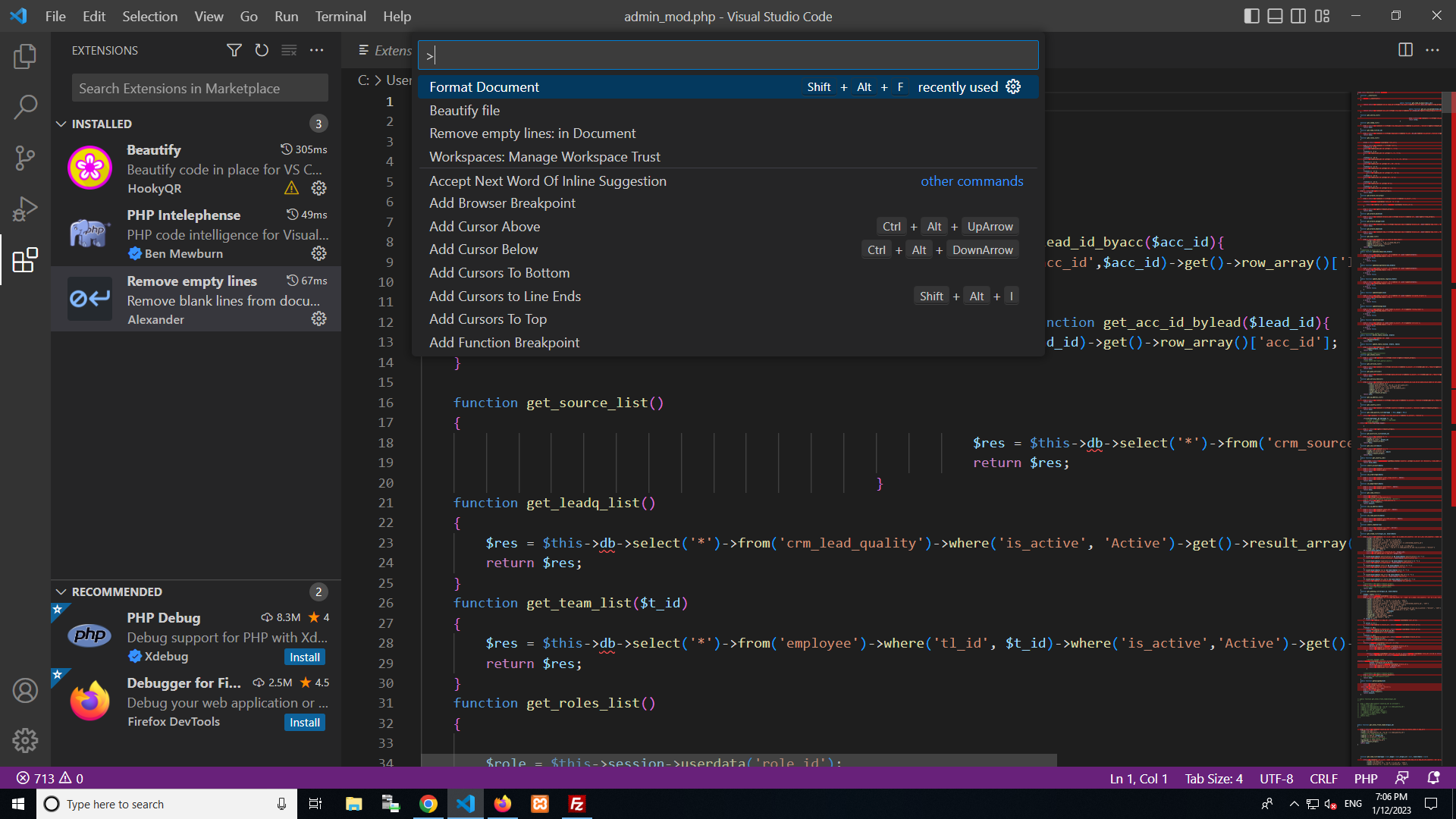Visual Studio Code Php format document Extensions
Extensions
- PHP IntelliSense
- Remove empty lines
1 open vs code
2 select extensions and search PHP IntelliSense
3 install and trust
Remove Empty Lines Extensions
After installing that one you can go to open vs code example.php(like your .php filename) file and press the f1 key and search remove empty lines and enter after that search formate document and enter .
1 Remove empty lines
2 Formate Document
The most important thing to do if you want to work with PHP in VS code is to disable the default language server and install PHP Intelephense. This is literally 90% of the job and it's super easy.
Tagged: